
Nectar's Delay module can help to create transparent or colorful delayed copies of your original vocal track. A helpful alternative to reverb, the Delay module can give your vocals a sense of space without losing any vocal clarity or adding unwanted clutter to your overall mix.

Mode
Digital
Transparent and classic, the Digital delay mode provides exact copies of the incoming vocal signal with minimally colored repetitions
Tape
A unique and colorful sound, the Tape delay mode will filter and distort each progressive repeat in the way a signal would be degraded over time on magnetic tape. This can help to add extra color to your delayed vocals while preserving the clarity of the repeats.
Analog
Based off of circuit distortion, the Analog delay mode can give a large amount of grit and distortion to your signal. This grit can help to give your processed audio the extra edge that it needs.
Trash
This controls the amount of processing effect the specified Delay Mode will have upon the processed signal.
Note: The Trash control is disabled when in Digital mode.
Width
(Stereo Only) This controls stereo width of the delayed signal from mono (0%) to extra-wide spread (200%).
Delay (ms / note values)
Determines the amount of time that will pass before each successive repeat of your incoming dry vocal. With Host Tempo enabled, these values can be specified in subdivisions or multiples of one musical beat determined by your host's time signature and beats per minute.
Feedback
The feedback percentage will control how much the signal is repeated before it is faded out. For longer delays, increase this control whereas shorter feedback times result in very short one repeat slap back echoes.
Note: When increasing this control to 100%, special delay effects can be created which while interesting, can also grow to be very loud. Be mindful of the levels of your audio when adjusting this control into higher percentages.
Low and High Cutoff Filters
 These filter nodes control how much low or high frequency content from the original audio will be sent to the Delay, controlling the frequency band of your delayed signal.
These filter nodes control how much low or high frequency content from the original audio will be sent to the Delay, controlling the frequency band of your delayed signal.
Modulation Depth and Rate
In order to create more realistic delayed effects, the delay time will be varied in real-time within a certain limit. After enabling the Modulation check box, the Depth and Rate controls will determine how much of this effect is applied, and how fast the delay times will be varied.
With subtle settings, a very gentle movement of the signals delay time can create a natural cohesive delay and with more extreme settings, creative delay effects can be achieved to fit the creative goals of your session.
Mini-spectrum Display
Each module of Nectar features a display of the frequency spectrum at the top for reference while making changes to your audio within the module. The Delay module’s Mini-spectrum display also includes the high and low cutoff filters mentioned above.
Delay Decay Plot
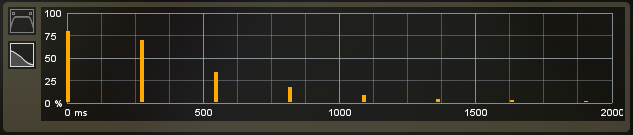 The Delay Decay Plot displays a graph that illustrates the decay characteristics of the delayed signals over time given the settings you have selected. This display can help you visualize how different settings affect the overall character of the delayed signals.
The Delay Decay Plot displays a graph that illustrates the decay characteristics of the delayed signals over time given the settings you have selected. This display can help you visualize how different settings affect the overall character of the delayed signals.